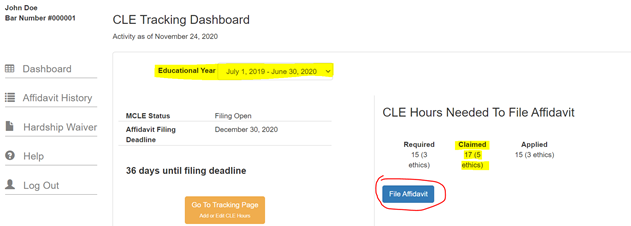Need help finding missing hours?
State Bar CLE hours completed after July 1, 2020 will auto populate on the 2020-21 CLE Tracking. Based on Administrative Order 2020-58, you can use these hours for your 2019-20 requirement. To apply these hours to your 2019-20 CLE Tracking (and affidavit for filing), you will need to move the events to your 2019-20 tracking page.
Here is what you’ll need to do:
1. Login to your membership account.
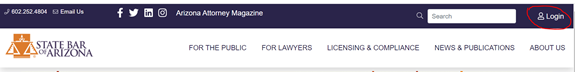
2. When your Membership Dashboard loads, click on the CLE Tracking/MCLE affidavit link at the left.
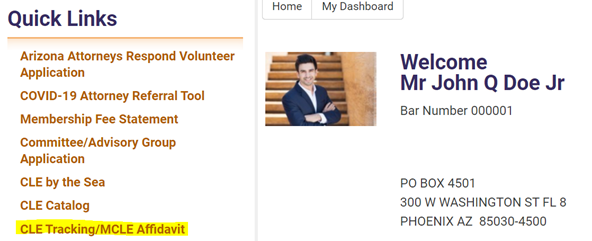
3. When your tracking dashboard loads, click on the CLE Year drop down menu. Select the July 1, 2020 – June 30, 2021 year. It will take a second to load.
![]()
4. Click on the orange “Go To Tracking Page” button.
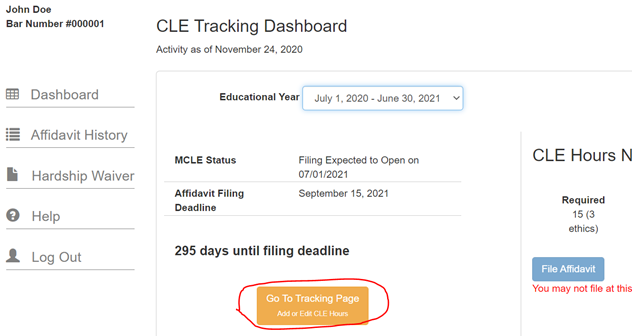
5. When the tracking page opens, click on the edit button at the end of the event you want to move.
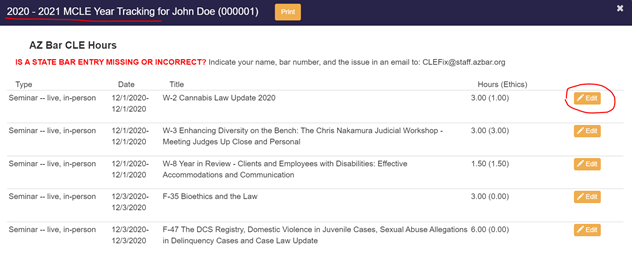
6. The edit window will open. You will see a CLE year drop down button. Click on the drop down and select 2019-2020 from the drop down. Save the event.
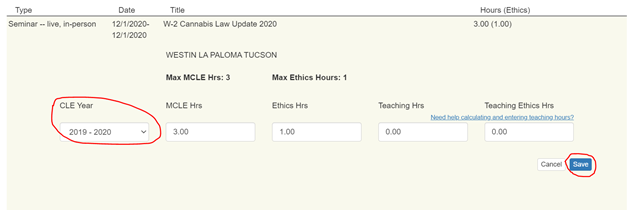
7. It will automatically move to the 2019-20 MCLE Tracking Page. Move all the events you need to reach the minimum of 15 hours, of which at least 3 are professional responsibility/ethics – If you have additional hours you have completed, but don’t need to meet the minimum requirement, leave those events on your 2020-21 CLE tracking page.
8. Once you have moved back the hours, return to the 2019-20 tracking page and file your affidavit.